How to straighten curved shapes using Inkscape
Sometimes you want to straighten the outline of something in order to perform an analysis afterwards. But how would you do that without introducing too much arbitraryness into this process. Here is a solution which only requires you to draw a line onto the midline of the object.
Step 1
Draw the outline using the Bezier tool. Then draw the midline according to what you see in the base image.

Step 2
Then rotate the outline and the midline, so that the midline is horuzontal (the ends of the midline should be at the same level).
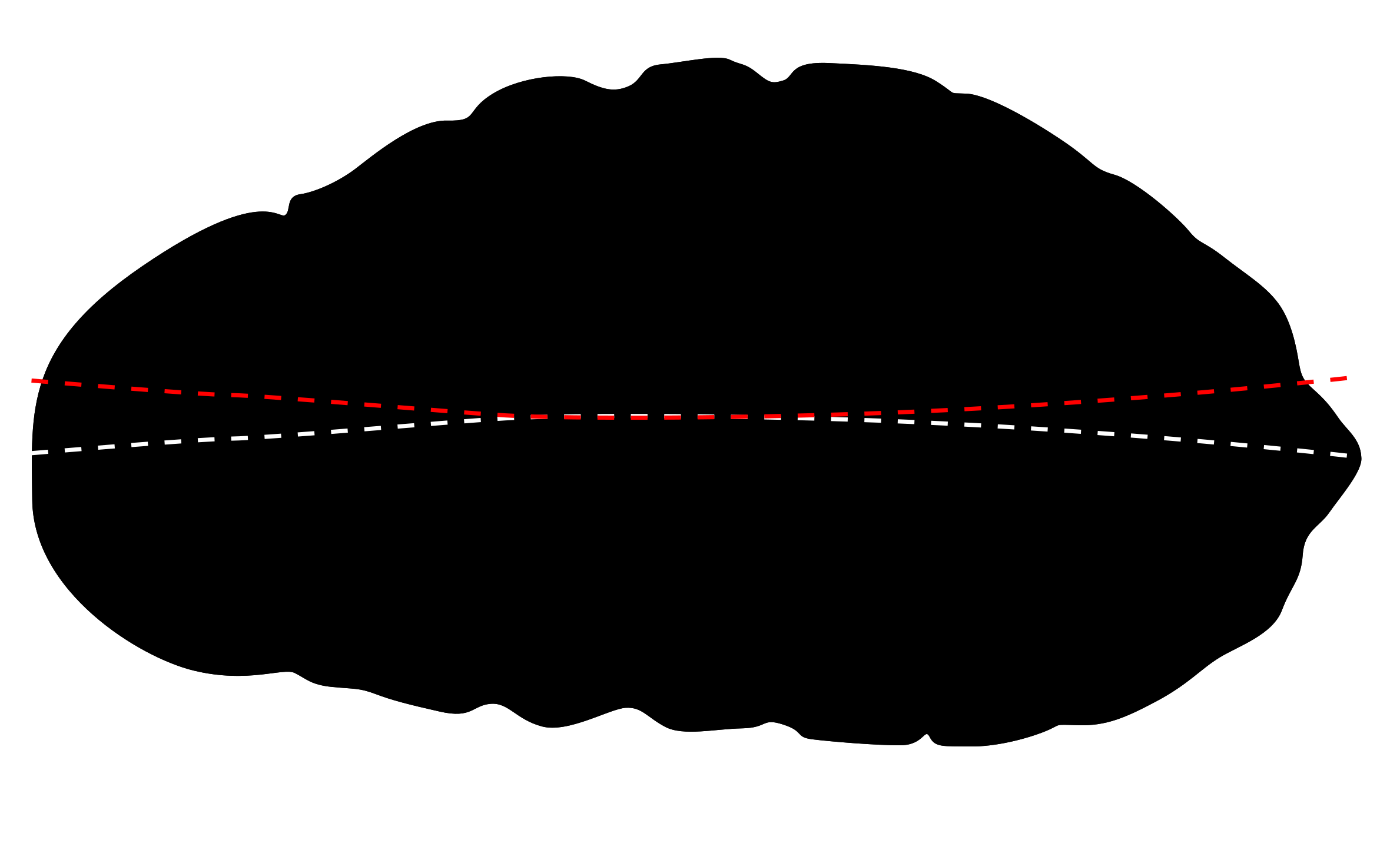
Step 3
Vertically mirror the midline (by pressing “v”) and move the mirrored midline up or down so that the lines are tangents of each other.
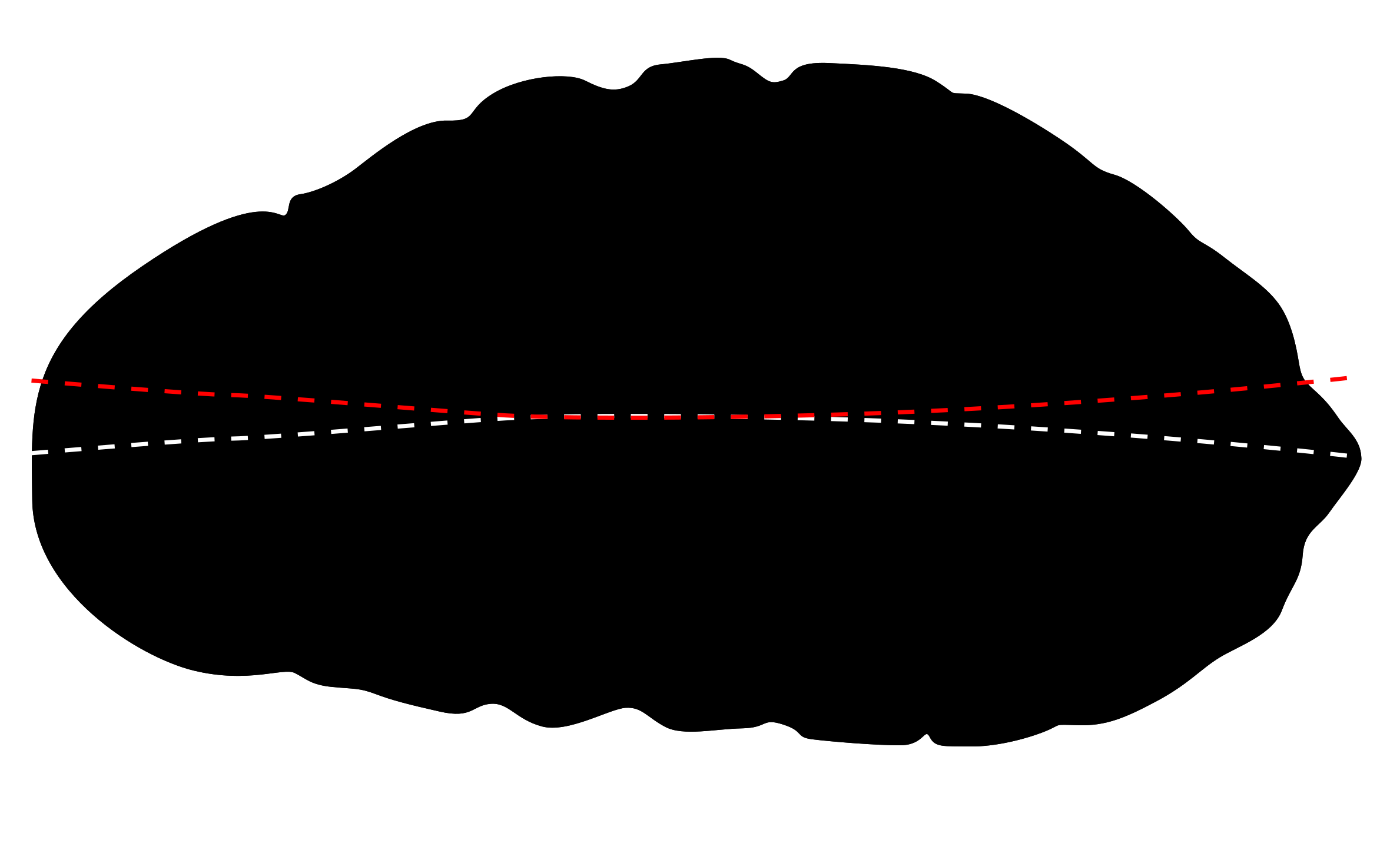
Step 4
Then select the Bezier tool and adjust its mode to be “Bend from clipboard”. With the bezier tool try to redraw the mirrored midline as precisely as possible. For the end points to correctly align, the snapping behaviour of Inkscape can be used. Another shape should appear by releasing the Bezier tool with a right click.

Step 5
Remove everything but the new shape.
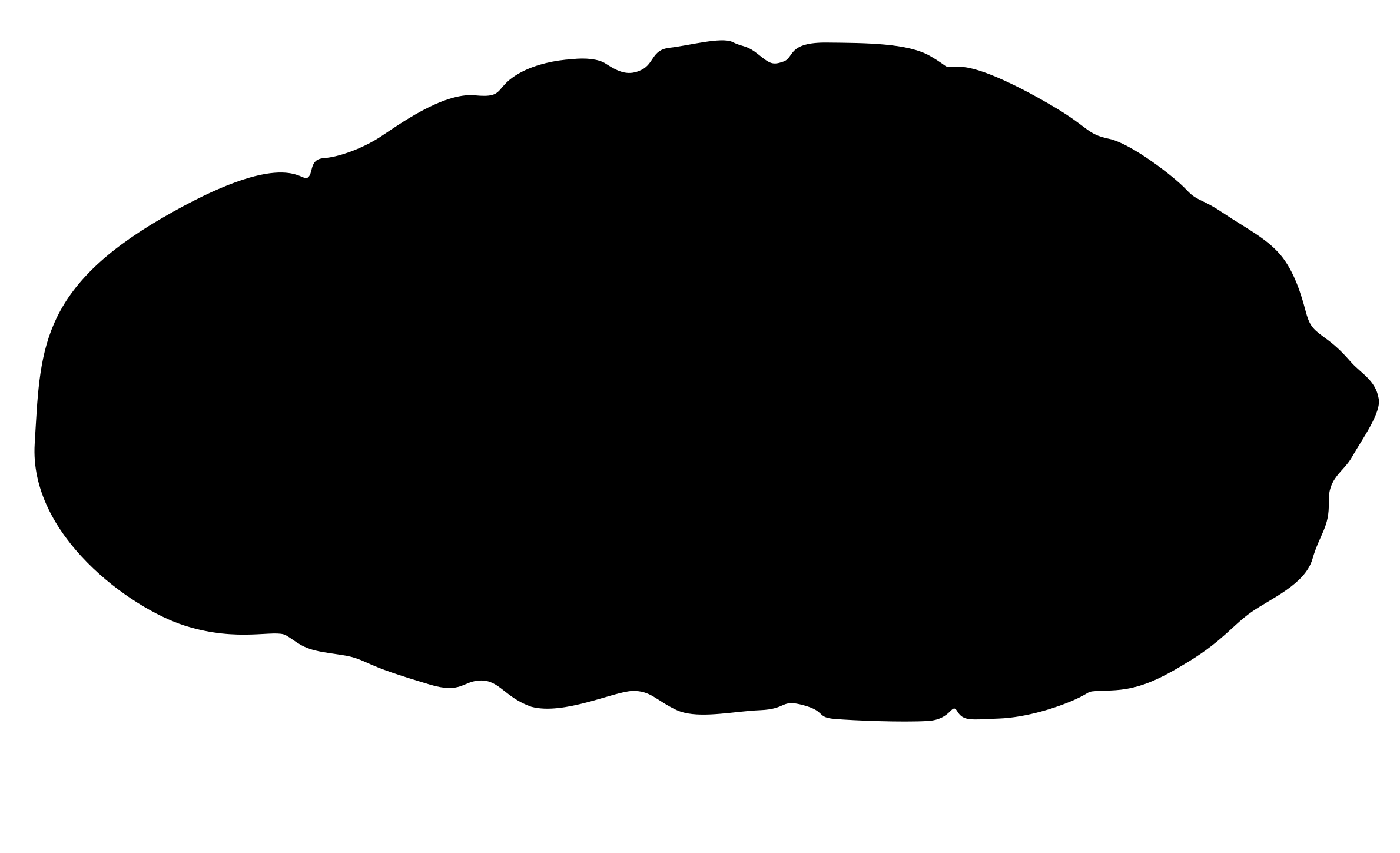
Step 6
Do not forget to set the mode of the Bezier tool back to “none” when you are done. Otherwise you will regret it later.